车旺大卡是主要针对货车设计的一款app,对司机朋友来说非常的友好,用户在这可以和其他有经验的司机一起交流,还可以随时查看自己的行程情况,如果您有货物运输的需求也可以在这里找到心仪的司机,在手上就可以随时查看货物的最新进度。
车旺大卡货车定位推荐推荐-车旺大卡旧版本软件分享
车旺大卡怎么删除车辆
1.打开车旺大卡APP到首页

2.在车旺大卡APP首页点击我的车辆
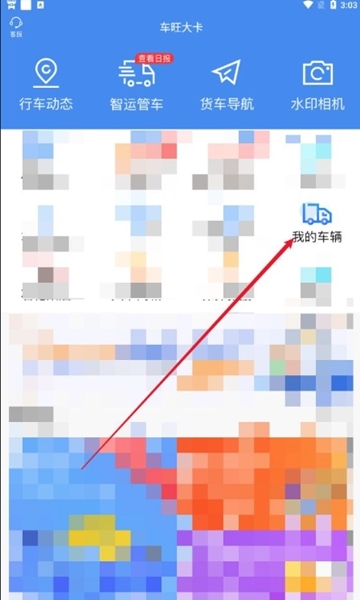
3.长按已经保存的车辆,选择删除,这样就可以了!
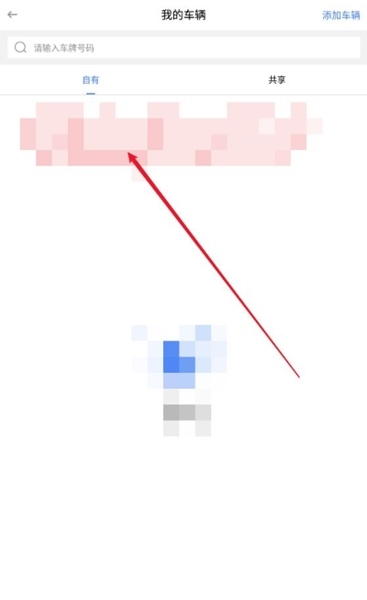
车旺大卡怎么添加车辆
1.手机打开车旺大卡app,点击行车动态。

2.选择右上角添加车辆。

3.选择个人或企业认证。
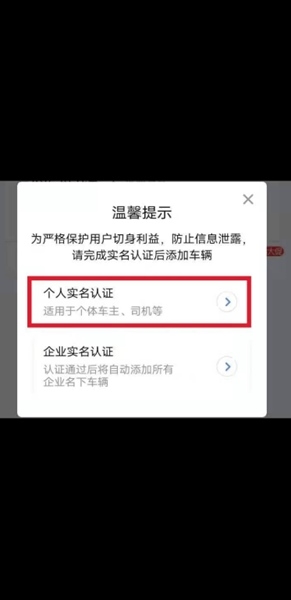
4.上传认证信息。

5.完善车辆信息,点击提交车旺大卡添加车辆。
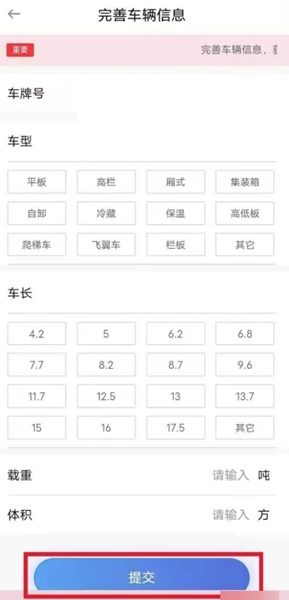
车旺大卡定位轨迹怎么查
1.选择项目
登录车旺大卡app点击选择智运管车项目。

2.点击位置
地图显示该车辆实时位置,点我。

3.显示详情
显示该车辆行驶地点,轨迹,速度等详情。

小编点评
对司机朋友来说不仅仅是个接活平台,还会根据货主所提供的地点为您准备最近的路线,超级准确的路况信息,再也不用担心走错路,对周边的加油站等生活设施也会提醒您,人性化十足。
