小米系统桌面是一款非常优秀的桌面主题工具软件,软件给用户提供了丰富的主题,也有很多精彩的壁纸,全部都是免费使用的,也不需要点击任何的广告,让用户的手机系统桌面变得更加漂亮,拥有多种模式,不但有均衡模式,还有快速模式,对壁纸也可以进行轮换,选择不同的壁纸资源,提供了更多的桌面组件,可以对桌面进行布局,使用更多的组件。

小米系统桌面下方搜索栏如何取消
1、首先我们长按点击这个搜索框
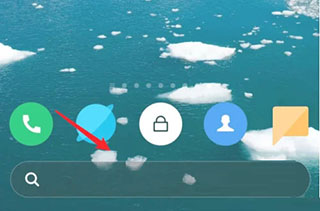
2、之后会打开搜索面板,我们点击右上角的原点图标
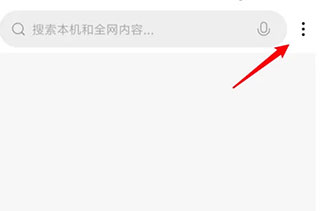
3、点击之后会弹出一个下拉菜单,点击其中的设置按钮

4、最后来到设置界面,关闭桌面搜索框选项即可

小米系统桌面如何恢复原始桌面
1、进入【设置】界面,往下滑动,找到【桌面】,点击打开。
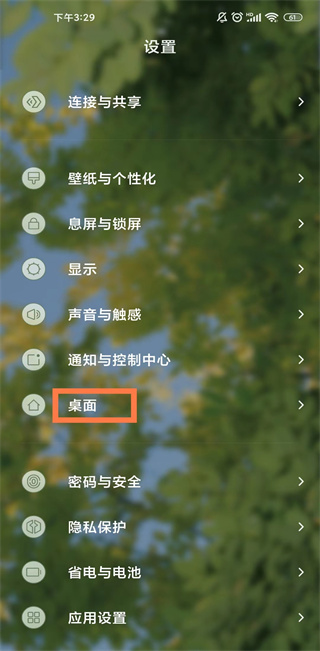
2、点击进入【默认桌面】。

3、选择【系统桌面】,即恢复原始桌面。

《小米系统桌面》软件优势:
1.所有的主题都有不同的风格,不仅有标准的商务主题,还有炫酷的卡通主题。
2.拥有不同的分类,在选择时可以按照分类进行挑选,挑选自己喜欢的资源。
3.提供了更多的应用程序图标,可以改变应用程序图标的样式,图标应用更加精彩。

《小米系统桌面》软件亮点:
1.加入了不同的风格,不但有二次元风格,也有其他的风格。
2.类型也是多种多样的,有风景类,也有明星类,还有卡通类和动漫类。
3.可以使用不同的组件,不仅有天气组件,也有闹钟组件。

《小米系统桌面》软件测评:
具有清理的功能,能够进行手机快速清理,一键点击完成清理的目标,让手机运行也更加流畅。
