Instrument是一款非常好用的系统工具类软件,这款软件可以调试各种音乐器材,无论是钢琴还是吉他都可以使用这款软件快速的调音。软件中能够详细的查看乐器的各种音调模式,不仅可以手动进行调节,也可以自动化的调音,让用户的乐器演奏的声音变得更好。还可以调节声音的高低变化和音色,用户可以根据自己的需要进行调节。软件为安卓用户专门打造,所有的功能都是免费的。
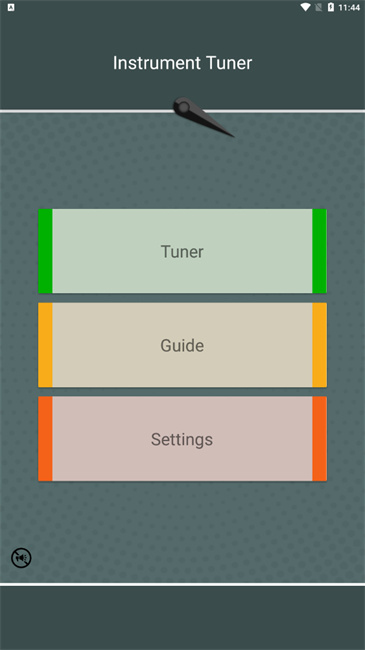
instrument使用教程
1、在本站下载安装instrument调音软件

2、进入后浏览相关权限,同意开始使用

3、来到主页,您可以选择调谐器
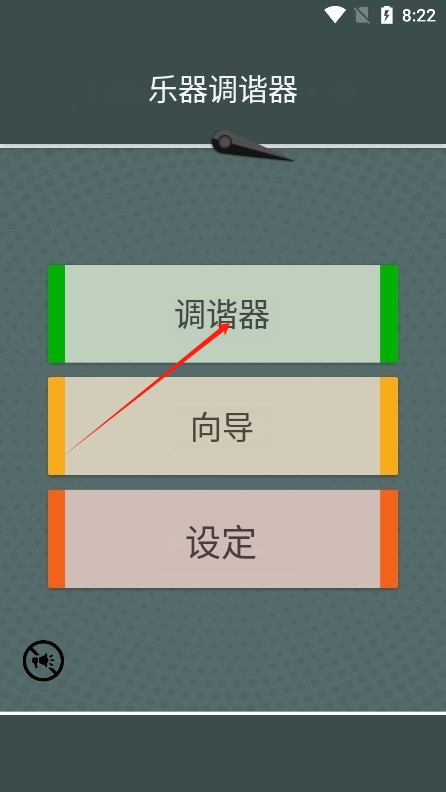
4、点击设置可以切换乐器进行调音操作
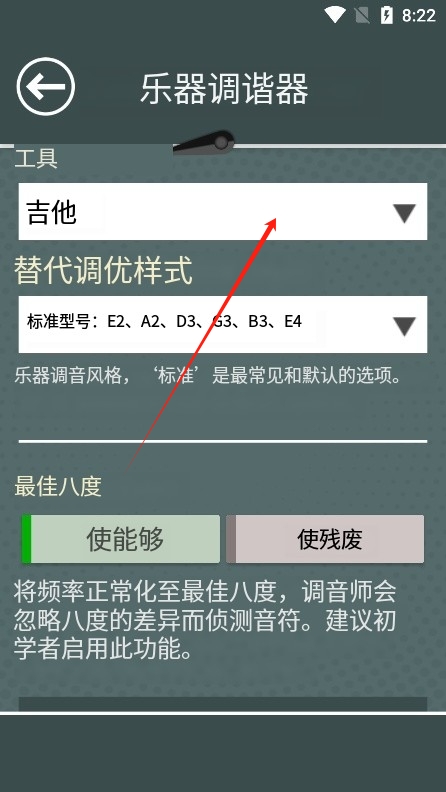
《Instrument》软件特色:
*调音的功能非常强大,支持用户随意的在线进行调节。
*可选择的乐器非常多,包括常用的吉他小提琴或者是钢琴等。
*添加了两种调节模式,可以使用手动调节或者是自动调节等。
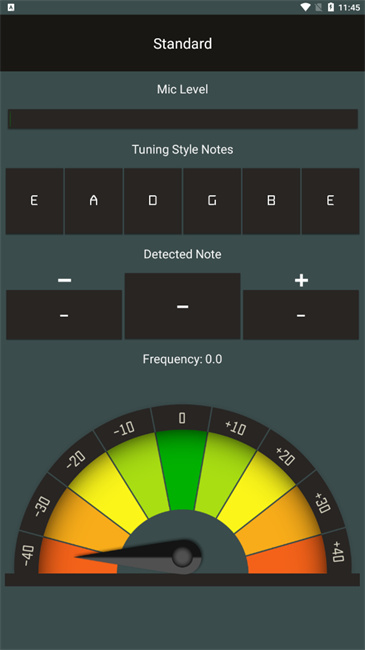
《Instrument》软件亮点:
*能够在线查看声音的高低变化和音色,用户可以自由地进行选择。
*可以在线查看各种声音的参数,用户可以一边调试一边进行试听。
*所有的功能都是完全免费的,也会及时更新全新的乐器。
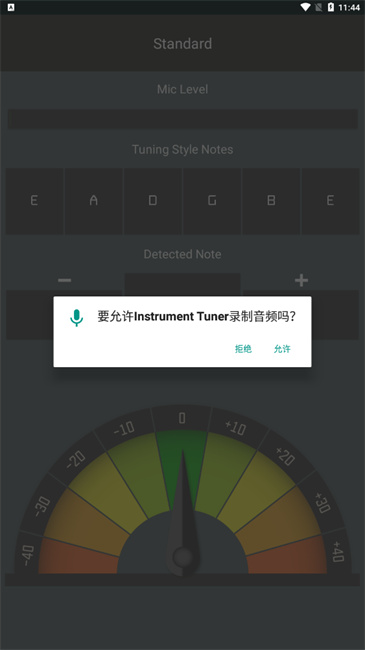
《Instrument》小编点评:
这是一款非常方便的调音软件,可以在上面调节各种乐器的声音,满足用户的使用效果。
