Fotor照片编辑器是一款非常实用的图片编辑软件,可以使用不同的工具进行照片调色处理,还为用户提供了电影,复古怀旧,胶片等不同的滤镜素材,滤镜可以让用户添加到照片当中,会打造出自己喜欢的画面效果,素材资源会不断更新,素材资源可以让用户下载下来使用,可以直接在软件中进行拍照处理,为用户提供了六种不同的拍摄模式。

fotor照片编辑器怎么保存图片?
1、首先在本站下载软件,点击”三杠“选项;
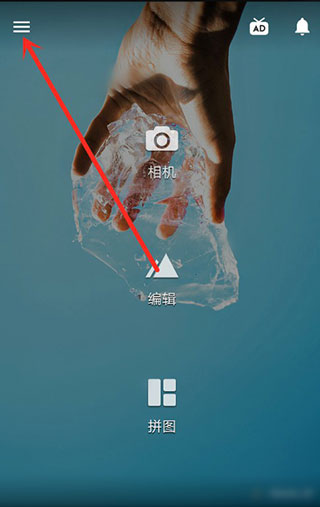
2、此时在选项中点击”设置“选项;
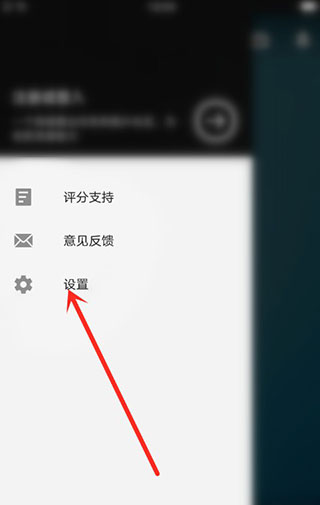
3、在设置的选项中点击”工具“选项;
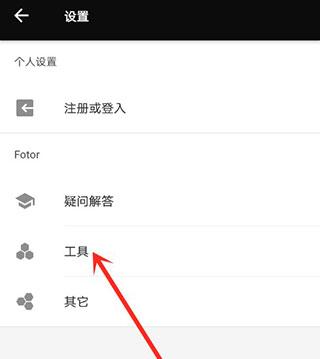
4、在打开工具选项中点击”保存路径“选项;

5、然后切换到保存路径的界面中默认选择保存的路径;
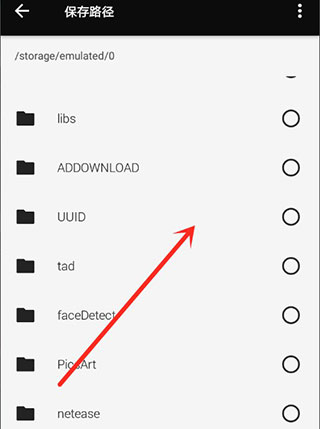
6、如果想更改保存路径的话点击”路径的文件夹“同时弹出注意的对话框中点击”确定“选项;
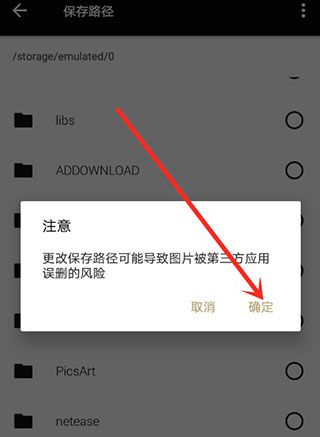
7、最后到保存路径的界面中可看到更改保存的路径的文件夹已经选中了。
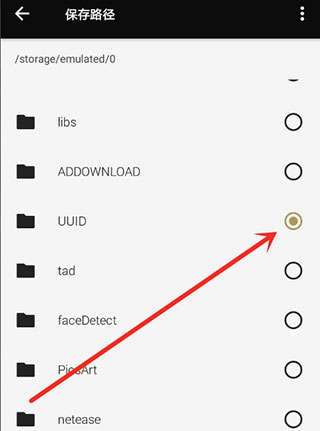
《Fotor照片编辑器》软件优势:
1.拍好的照片都可以在软件中编辑,编辑好的照片都可以自由分享。
2.在拍照过程中会掌握更多拍摄技巧,可以对当前的拍摄画面查看预览。
3.使用拼图功能,可以上传不同的图片进行拼接处理。

《Fotor照片编辑器》软件亮点:
1.模板样式是丰富多样的,可以直接上传一些图片进行模板套用。
2.功能和工具会不断的更新,将掌握最新功能的使用方式。
3.新增的图片修复功能,一些老照片也可以恢复成原本的色彩。

《Fotor照片编辑器》软件测评:
使用消除笔功能,可以快速的消除图片中不需要的部分,能让用户的图片编辑变得更加的简单和轻松。
