酷狗为用户提供了一个很好用的听歌工具,可以免费收听自己喜欢的歌曲类型,无论是什么格式的音乐作品都应有尽有,资源内容非常齐全,满足用户的个性化听歌需求,自定义更改喜欢的皮肤,进行独特的音效设计,有个性化听歌体验,喜欢听歌的朋友赶紧下载吧。

酷狗下载的歌曲怎么保存到本地手机
1、在手机上打开酷狗,点击搜索框。

2、输入想要下载的歌曲,点击搜索;

3、点击该歌曲右侧的“…”选项,然后点击下载选项。

4、选择音质后,点击下载,即可将音乐下载到手机本地。

酷狗怎么导入本地音乐?
1、进入软件首页再点击菜单,如图;

2、然后在菜单页面,点击 音乐工具;
3、在音乐工具页面,点击 本地扫描;

4、在扫描歌曲页面,点击 开始扫描;

5、扫描出本地本地音乐后,点击 添加本地音乐;
6、这样本地音乐就导入成功了,学会了的用户快来下载试试吧!
《酷狗》软件特色:
1.有很多经典民歌,当下最热门的歌曲也会展现出来,每个用户都能找到喜欢的类型。
2.提供的一些个性化图标,可随意更换使用。
3.各种各样的音效都非常有特色,根据用户的个性喜好进行挑选。

《酷狗》软件亮点:
1.主题背景丰富多样,选择合适的背景图片有更好的视觉体验。
2.24小时不间断的更新更多的歌曲内容,还有很多主播在线演唱。
3.创建专属的歌单,将自己喜欢的歌曲添加到歌单中。
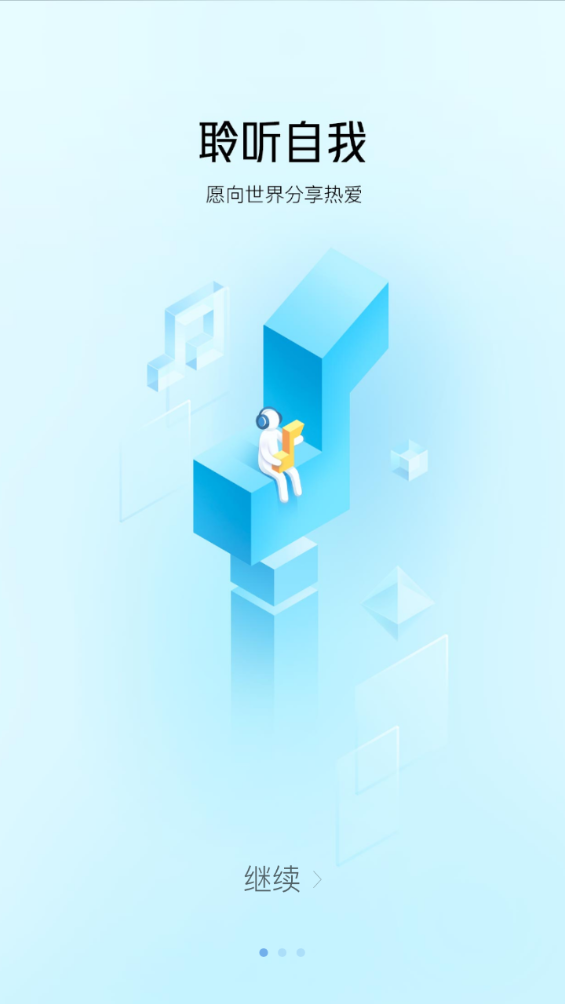
《酷狗》小编点评:
酷狗这款软件更新的速度很快,每天都能听到不一样的歌曲内容,全部都是精选好歌,在榜单上查询最新的数据内容,找到更加潮流的歌曲,自定义进行设置和优化,根据用户的个性喜好推荐最合适的歌曲内容。
