ApktoolM密码计算器提供有强大的反编译功能,用户只需要将程序文件快速输入以后,就可进行对应代码的编译,操作的方式比较简单,无Root的权限,将详细的数据库结构呈现给用户查看,支持在线反编译底层代码的创建,呈现出来的编译内容和原本的内容也无任何差异。
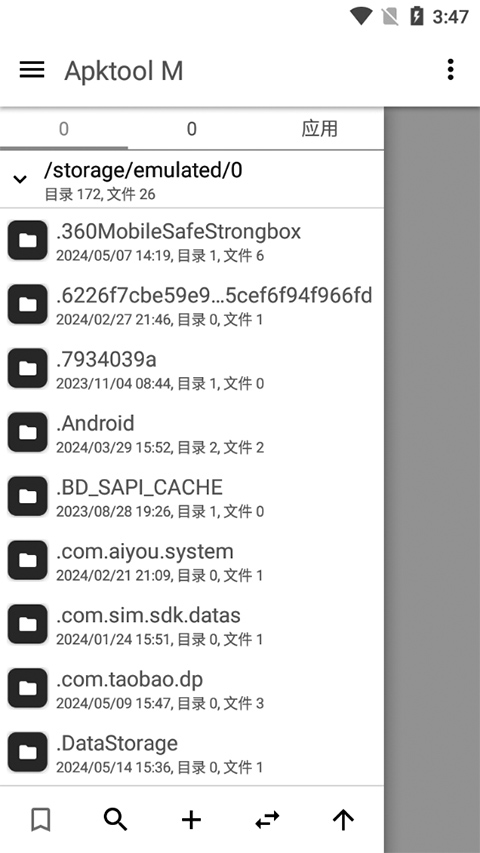
ApktoolM密码计算器怎么修改包名?
1、在软件界面选择“设置”,在“设置”界面中,点击“应用设置”设置项。
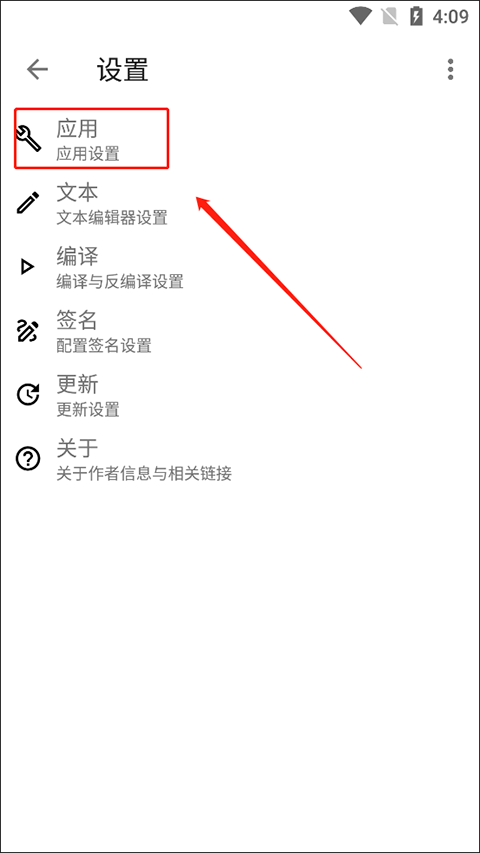
2、在“应用设置”设置项中,点击“APK名称模版”列表项。
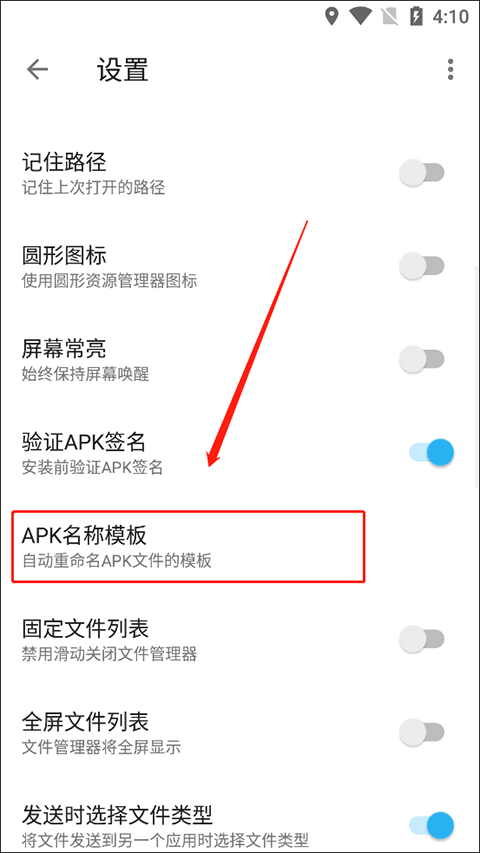
3、在“APK名称模版”列表项中,输入要更改的模版名称,点击“保存”按钮。
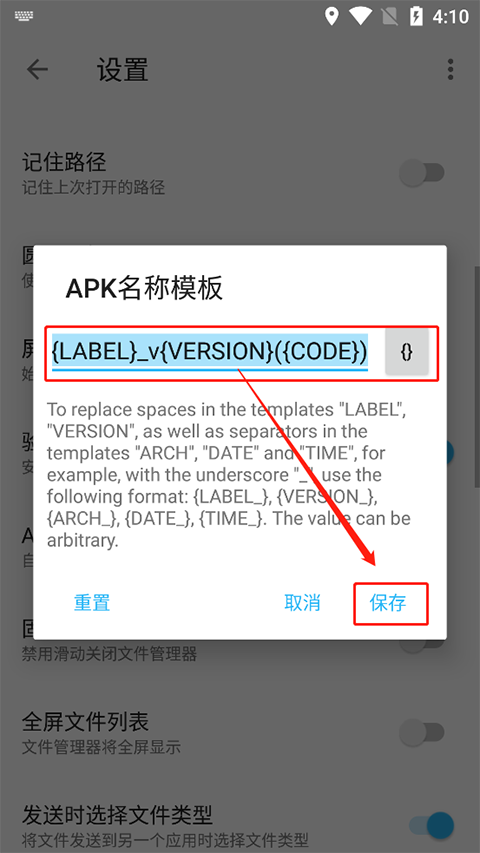
ApktoolM密码计算器怎么设置中文?
1、运行软件后,点击右上角的【三个点】图标;
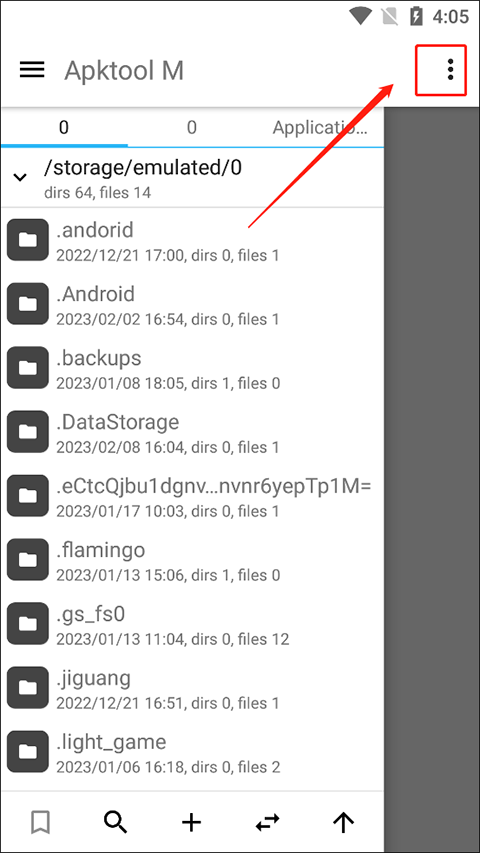
2、接着点击设置(Settings)进入;
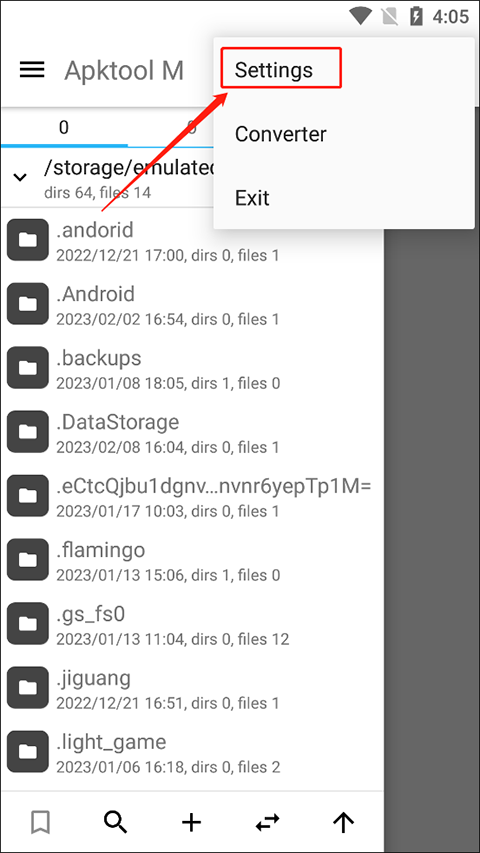
3、进入后选择应用(Application);
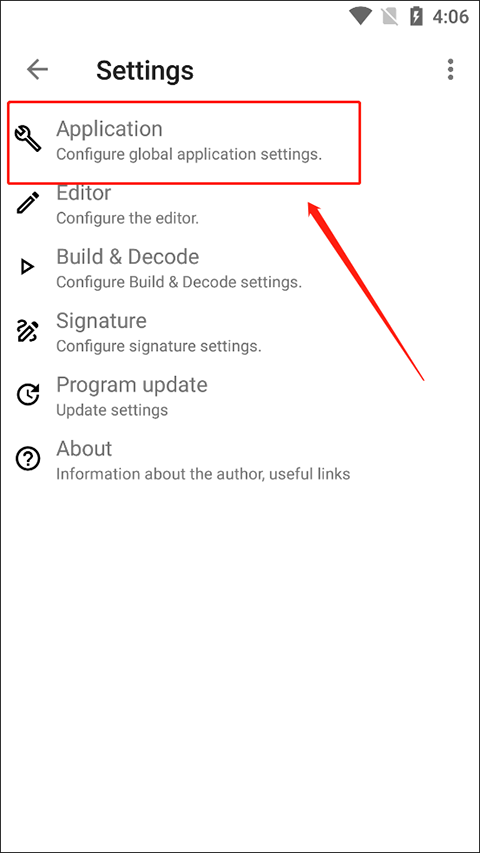
4、之后点击语言(Language);
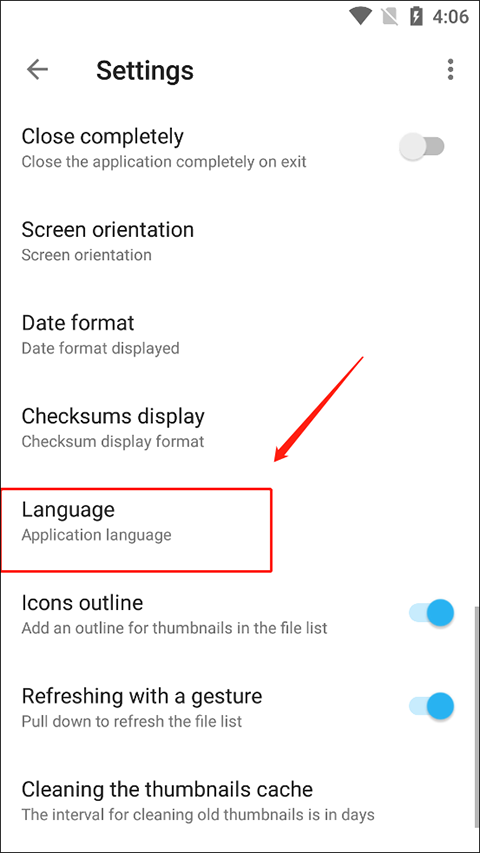
5、最后进入列表,选中文。
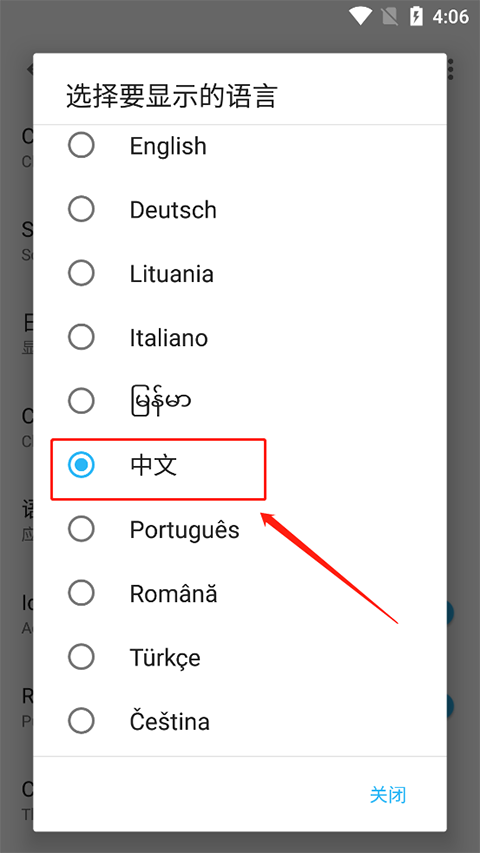
《ApktoolM密码计算器》软件优势:
1.干净整洁的主题界面,满足了大量用户的反编译使用需求。
2.采用的全部都是自动化的反编译模式。
3.快速的输入腾讯文件信息,自动显示反编译的对应代码。
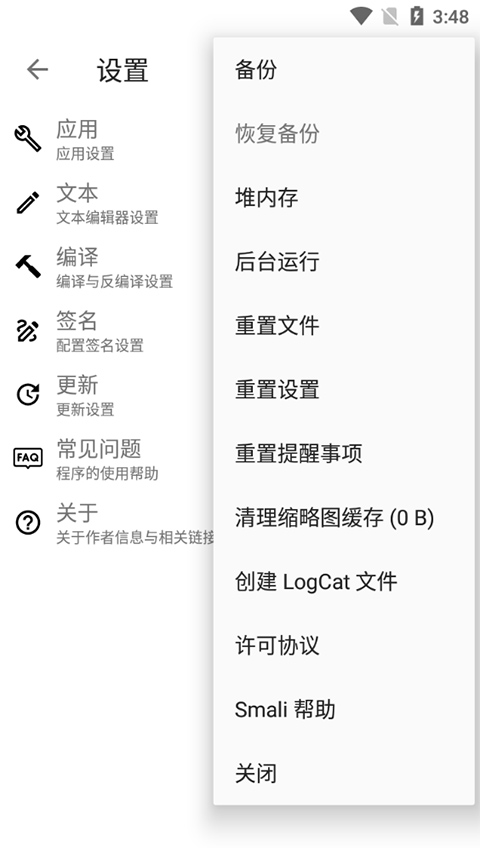
《ApktoolM密码计算器》软件亮点:
1.利用强大的数据库结构,整体的程序运行特别流畅。
2.提供有详细的引导流程,让用户快速的掌握具体的操作方法。
3.任何程序当中的反编译代码,在这里都可以快速的呈现出来。
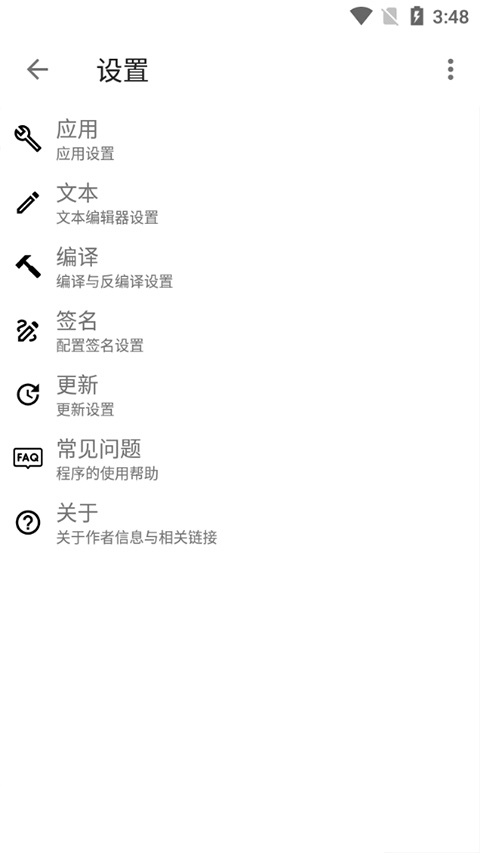
《ApktoolM密码计算器》软件测评:
用户能够通过sv,xml的文件格式预览,满足大量用户的使用需求,用户在这里预览文件的时候,可直观的查看详细的文件内容,能够帮助用户快速的将机器语言翻译成汇编语言,对于基本的语法和变量类型有全面的了解。
