QPython3L是能在安卓设备中运行的脚本引擎工具软件,里面有已经汉化了的Python解释器,控制器编辑器随便用,用起来方便启动也很快速,随时在这个编写代码程序,你编辑好的代码文件储存在这里,直接找脚本数据和代码程序运行,运行的快还流畅。
QPython3L编辑程序并保存的教程
1、点击程序编辑器。

2、编写程序代码。
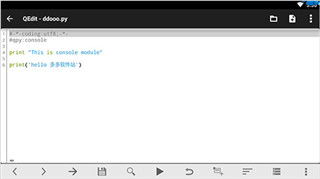
3、再找到右上角的文件图标并点击。
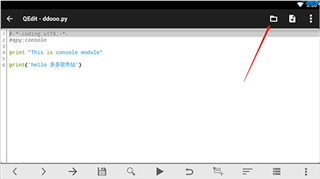
4、选择需要保存的文件夹即可。
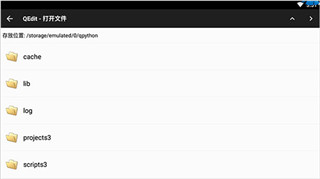
QPython3L运行脚本文件的方法
1、打开软件后,点击图中标志位置。

2、再点击运行脚本。
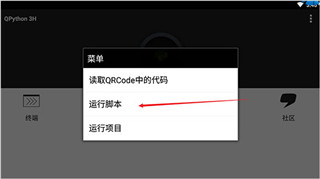
3、最后选择自己需要运行的脚本即可运行。

《QPython3L》软件优势:
1.括Web游戏,App游戏那在软件里编写成功。
2.脚本项目直接去编辑创造,用到QEdit功能创建。
3.也能只运行一个脚本项目,输多个脚本项目运行也能成功。
《QPython3L》软件亮点:
1.移动端直接编辑Python编程,用一部手机一个软件,随时随地编程序。
2.编写开源项目开源程序,都无障碍的在在这边写在这学习,一切操作都无难度。
3.可扩展Python库和QPython3功能,灵活帮你编写程序开发程序。
《QPython3L》软件测评:
把空缺的代码全部都补全,去QPython3L软件的主页找Python解释器,代码编辑器,调试功能,应用扩展功能去用,都可以用到代码编辑项目上。
