Wallpaper透明壁纸这是一个壁纸类型的软件,这款软件的功能是非常的齐全,让每个用户都能够在这里对自己的汽车页面进行更好的美化,还可以设置更多的主题,让每一个用户能够感受着非常经典的设计风格,轻松的装饰着自己的汽车桌面。

《Wallpaper透明壁纸》软件优势:
1,提供了非常丰富的应用内容,也可以满足你在驾驶过程当中的各种需求。
2,不同类型的壁纸都能够自由选择,还可以方便你管理自己的车辆文件。
3,设置的布局都是更加的随意,按照自己的需要进行设置。
4,帮助大家快速导航更多的优质线路,提高你的出行效率。

《Wallpaper透明壁纸》软件亮点:
1,特别强大的智能助理,为大家提供智能语音控制服务。
2,每个不同的应用都能够自由的进行查看,带给大家非常多的使用辅助功能。
3,对桌面也可以自定义的进行美化,提供的样式款式都是更加的多。
4,很多不同的壁纸都是透明的,让你轻松的感受不同的体验。

小红车Wallpaper怎么设置壁纸?
1、在 Windows 上的 Wallpaper Engine 中单击新的移动设备按钮,然后选择连接新设备。

Wallpaper Engine 将显示 4 位数 PIN,您可以立即使用该 PIN 连接到您的移动设备。
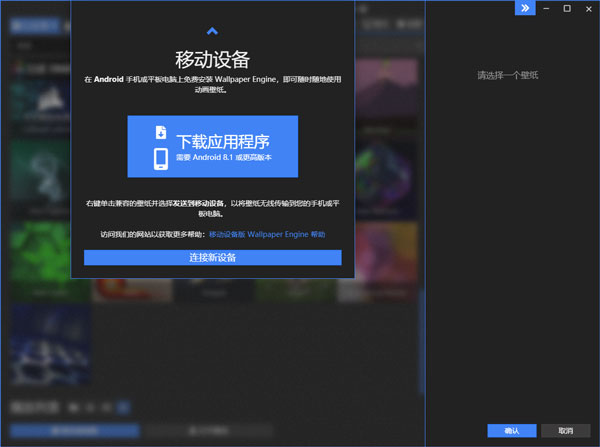
2、在您的 Android 设备上打开 Wallpaper Engine,然后单击右下角的添加按钮。

选择与计算机配对,此时您的计算机应该会出现在设备列表中。 选择您的计算机,然后输入第 1 步中的 4 位数 PIN。
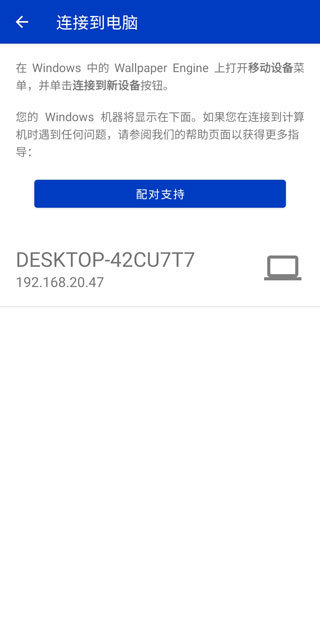
3、您的设备现在应该已连接。 右键单击任何兼容的壁纸,并单击发送到移动设备,然后从列表中选择您的移动设备。 您的壁纸现在将会传输。
PS:如果您无法连接到 Android:右键单击任何壁纸并选择发送到移动设备,然后选择导出 .mpkg。 然后,您可以通过数据线或其他方式将导出的移动包文件传输到您的移动设备。
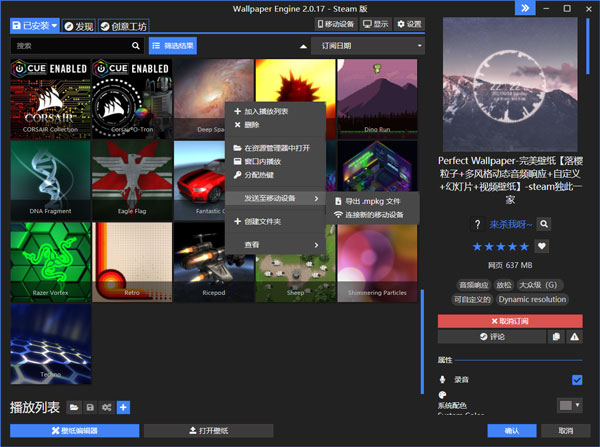
4、打开手机中的壁纸引擎软件;
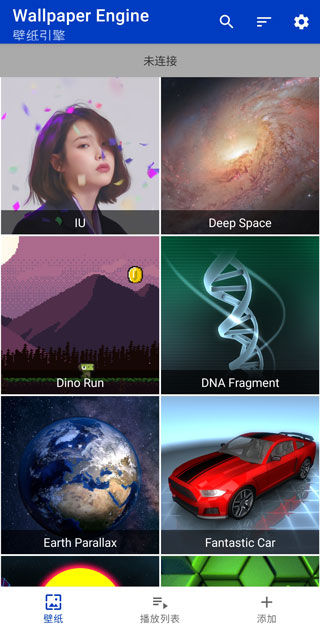
5、选择你想设置的壁纸;

6、滑动底部选项可以对壁纸进行更详细的设置;

7、设置运动壁纸,选择对运动作出反应即可;
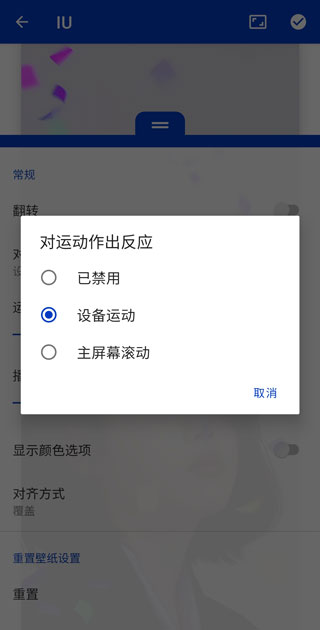
8、点击右上角的勾即可设置壁纸。

《Wallpaper透明壁纸》软件测评:
支持多种行驶模式,让车主随心所欲的个性化的设置,还有着特别独特的交互设计,这个软件支持多任务在线管理。
