歌词适配复活版是一款特别便捷的听歌软件,能在这款平台上享受到免费的听歌体验,带来的音乐资源也是特别丰富的,不管是哪一首音乐都可以免费下载到手机当中,包含了多种不同的音质,其中包含了无损的音质或者是高品质的音质,当用户在分享资源的时候,也可以直接批量去分享歌曲。
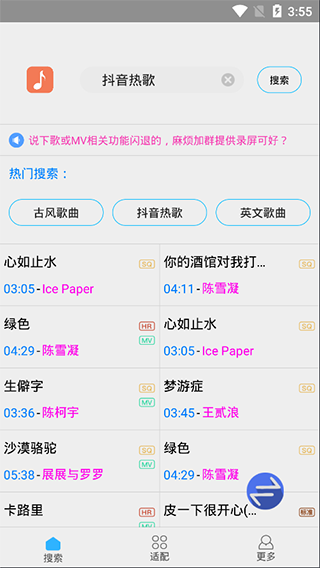
歌词适配创建歌单教程
1、打开QQ音乐,打开我喜欢的列表,点击右上角分享;

2、选择分享到QQ好友;

3、选择分享到我的电脑;

4、分享到电脑成功之后,请选择留在QQ;
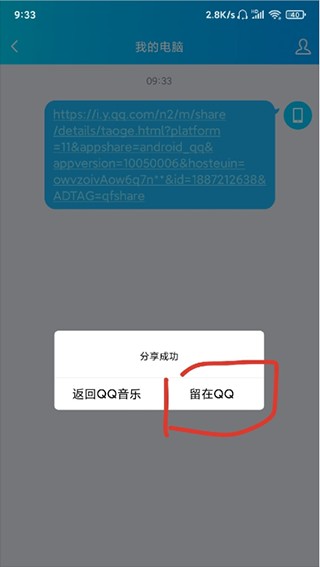
5、然后点击复制链接;

6、然后打开软件点击左上角,点击QQ登录,点击导入我喜欢;

7、将刚才的链接复制到里面就能导入歌单。

歌词适配app怎么使用
一、新手指引
1、在本站下载安装好歌词适配app最新版,打开进入,在搜索栏输入自己想要找的歌曲,可以是类型也可以直接搜索具体的哪一首歌或者歌词。

2、例如输入“网易云热歌”,就会出现很多搜索结果,有歌曲和歌单。

3、点击喜欢的歌,选择下载的品质,或者直接在线播放。

4、如果下载的话没,歌曲会出现在“我的”-“下载历史”内,点击就可以打开或者分享。

5、播放界面还可以加速、倒退以及暂停等。
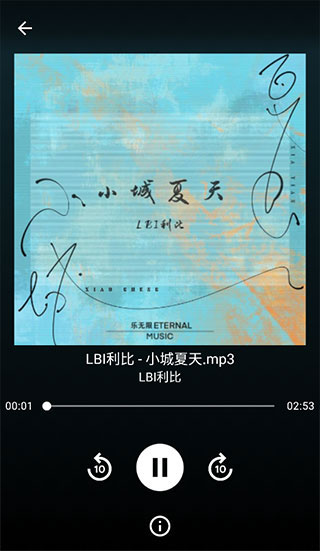
6、如果选择在线播放,就会出现在左下角的小圆圈内,点击进入就可以看到详情了。

7、通过设置还可以将歌词显示在桌面哦!

8、当然,软件支持登录,点左上角头像,弹出个人中心,选择同步歌单的类型,就可以
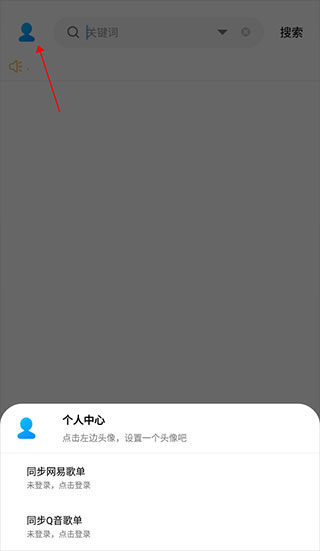
《歌词适配复活版》软件亮点:
1.通过搜索歌词的方式就可以匹配指定的歌曲,而且能够快速地下载音乐。
2.歌曲的类型是非常多的,而且在聆听的时候也可以感受到更好的质量。
3.用户也可以把喜欢的歌曲分享给身边的小伙伴。
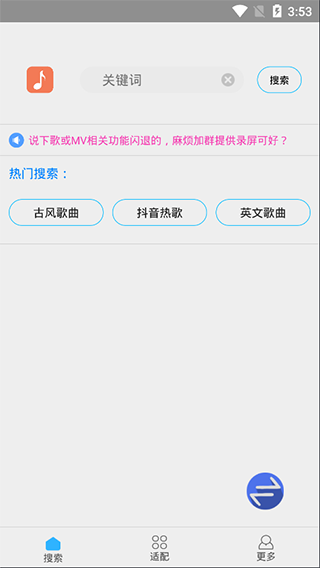
《歌词适配复活版》软件特色:
1.设置了热门榜单,能够通过榜单去查看到最新的排名。
2.随时都可以紧跟时尚潮流,能够直接查看到当下最流行的音乐。
3.在群聊当中也可以直接提交自己的个人听歌反馈,并且能够得到更多的帮助。
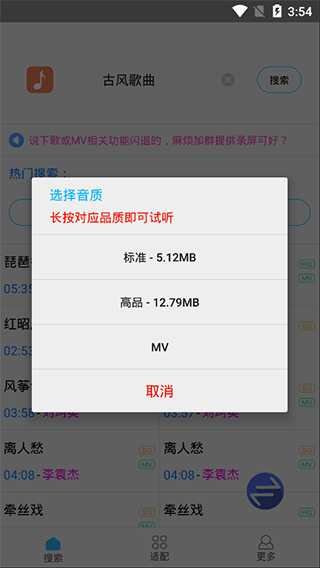
《歌词适配复活版》软件测评:
可以通过这款平台不断的决定听更多的歌曲,适配歌曲的时候,也可以直接通过歌词来匹配,而且每一首音乐在聆听的时候都是非常的动人。
